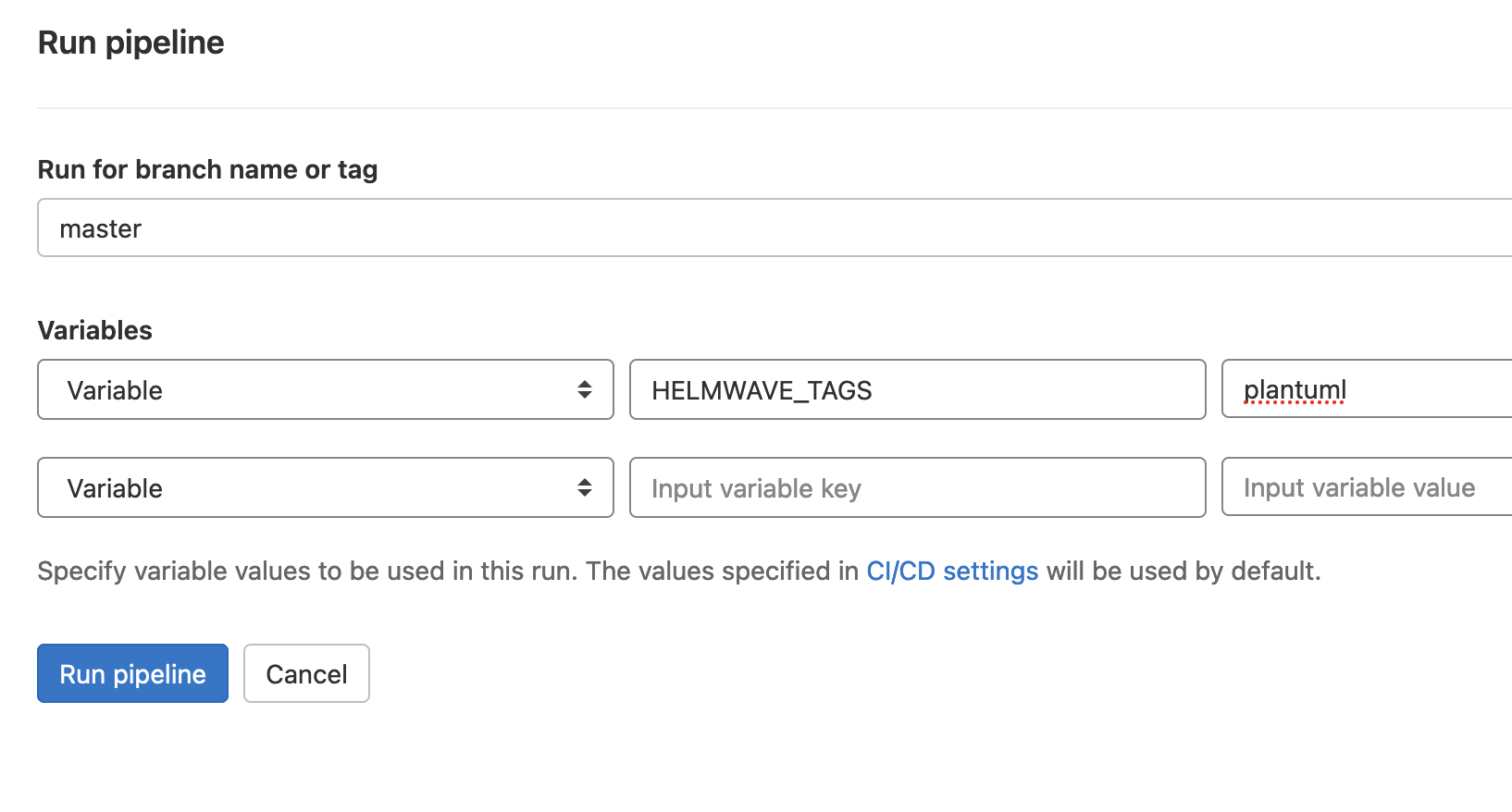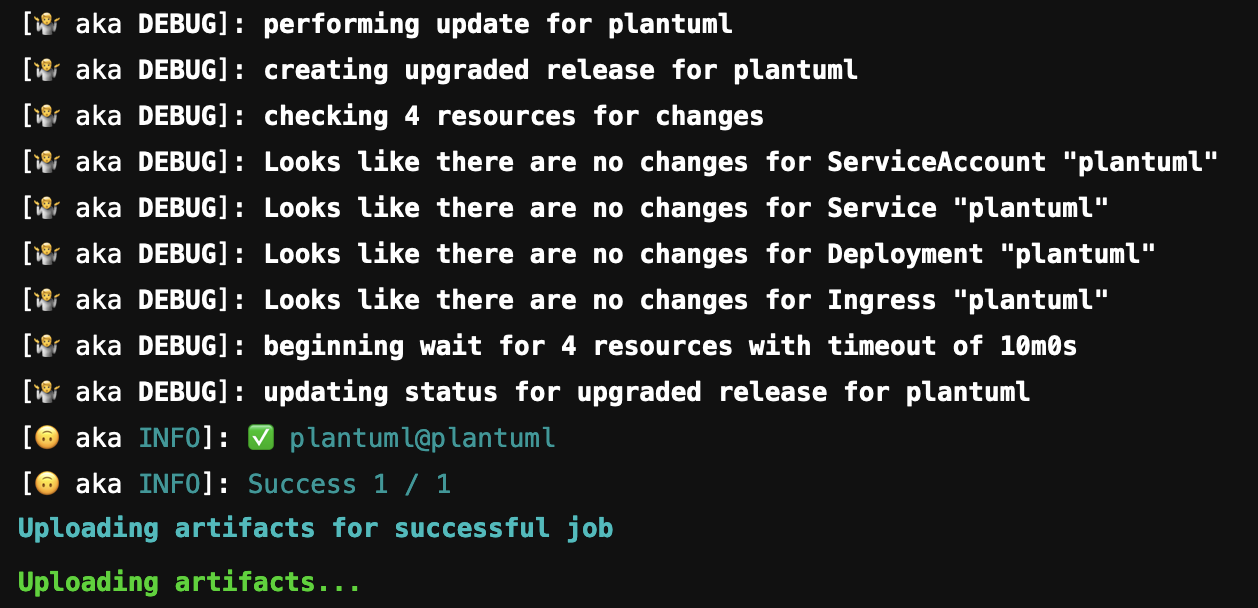Apps per namespace¶
If you want to install each application in your own namespace.
This example is using vars.yaml for registration your group of releases.
Create the project¶
Project structure
docs/examples/apps-per-ns
├── README.md
├── helmwave.yml
├── helmwave.yml.tpl
├── values
│ ├── harbor.yml
│ ├── minio.yml
│ ├── plantuml.yml
│ └── renovate.yml
└── vars.yaml
1 directory, 8 files
Step 1. Create helmwave.yml.tpl
helmwave.yml.tpl
project: "Example: apps per own namespace"
version: "0.32.3"
repositories:
- name: bitnami
url: https://charts.bitnami.com/bitnami
- name: renovate
url: https://docs.renovatebot.com/helm-charts
- name: stevehipwell
url: https://stevehipwell.github.io/helm-charts
# General options
.options: &options
wait: true
wait_for_jobs: true
force: false
timeout: 10m
atomic: false
max_history: 3
create_namespace: true
releases:
{{- with readFile "vars.yaml" | fromYaml | get "releases" }}
{{ range $v := . }}
#################################
# #
# {{ $v | get "name" }}
# #
#################################
- name: {{ $v | get "name" }}
chart:
name: {{ $v | get "repo" }}/{{ $v | get "name" }}
version: {{ $v | get "version" }}
namespace: {{ $v | get "name" }}
tags: [{{ $v | get "name" }}]
values:
- values/{{ $v | get "name" }}.yml
<<: *options
{{ end }}
{{- end }}
Step 2. Create vars.yaml
We will manage list apps with additional vars.yaml file
vars.yaml
releases:
- name: harbor
repo: bitnami
version: 11.0.5
- name: minio
repo: bitnami
version: 9.0.2
- name: plantuml
repo: stevehipwell
version: 3.3.0
- name: renovate
repo: renovate
version: 25.76.1
Step 3. Render helmwave.yml.tpl -> helmwave.yml
helmwave yml
You will get it
helmwave.yml
project: "Example: apps per own namespace"
version: "0.32.3"
repositories:
- name: bitnami
url: https://charts.bitnami.com/bitnami
- name: renovate
url: https://docs.renovatebot.com/helm-charts
- name: stevehipwell
url: https://stevehipwell.github.io/helm-charts
# General options
.options: &options
wait: true
wait_for_jobs: true
force: false
timeout: 10m
atomic: false
max_history: 3
create_namespace: true
releases:
#################################
# #
# harbor
# #
#################################
- name: harbor
chart:
name: bitnami/harbor
version: 11.0.5
namespace: harbor
tags: [harbor]
values:
- values/harbor.yml
<<: *options
#################################
# #
# minio
# #
#################################
- name: minio
chart:
name: bitnami/minio
version: 9.0.2
namespace: minio
tags: [minio]
values:
- values/minio.yml
<<: *options
#################################
# #
# plantuml
# #
#################################
- name: plantuml
chart:
name: stevehipwell/plantuml
version: 3.3.0
namespace: plantuml
tags: [plantuml]
values:
- values/plantuml.yml
<<: *options
#################################
# #
# renovate
# #
#################################
- name: renovate
chart:
name: renovate/renovate
version: 25.76.1
namespace: renovate
tags: [renovate]
values:
- values/renovate.yml
<<: *options
Step 4. Build plan
helmwave build
Step 5. Deploy plan
if we want to deploy only plantuml
helmwave build -t plantuml
helmwave up
Check out how to use HELMWAVE_TAGS
CI/CD with Gitlab-CI¶
.gitlab-ci.yml
variables:
HELMWAVE_LOG_LEVEL: debug
deploy to prod:
stage: deploy
when: manual
environment:
name: prod
image:
name: ghcr.io/helmwave/helmwave:0.32.3
entrypoint: [""]
before_script:
- printenv | grep HELMWAVE
script:
- helmwave yml
- helmwave build
- helmwave up
artifacts:
paths:
- .helmwave
expire_in: 2 week
if you want to deploy only plantuml via CI.